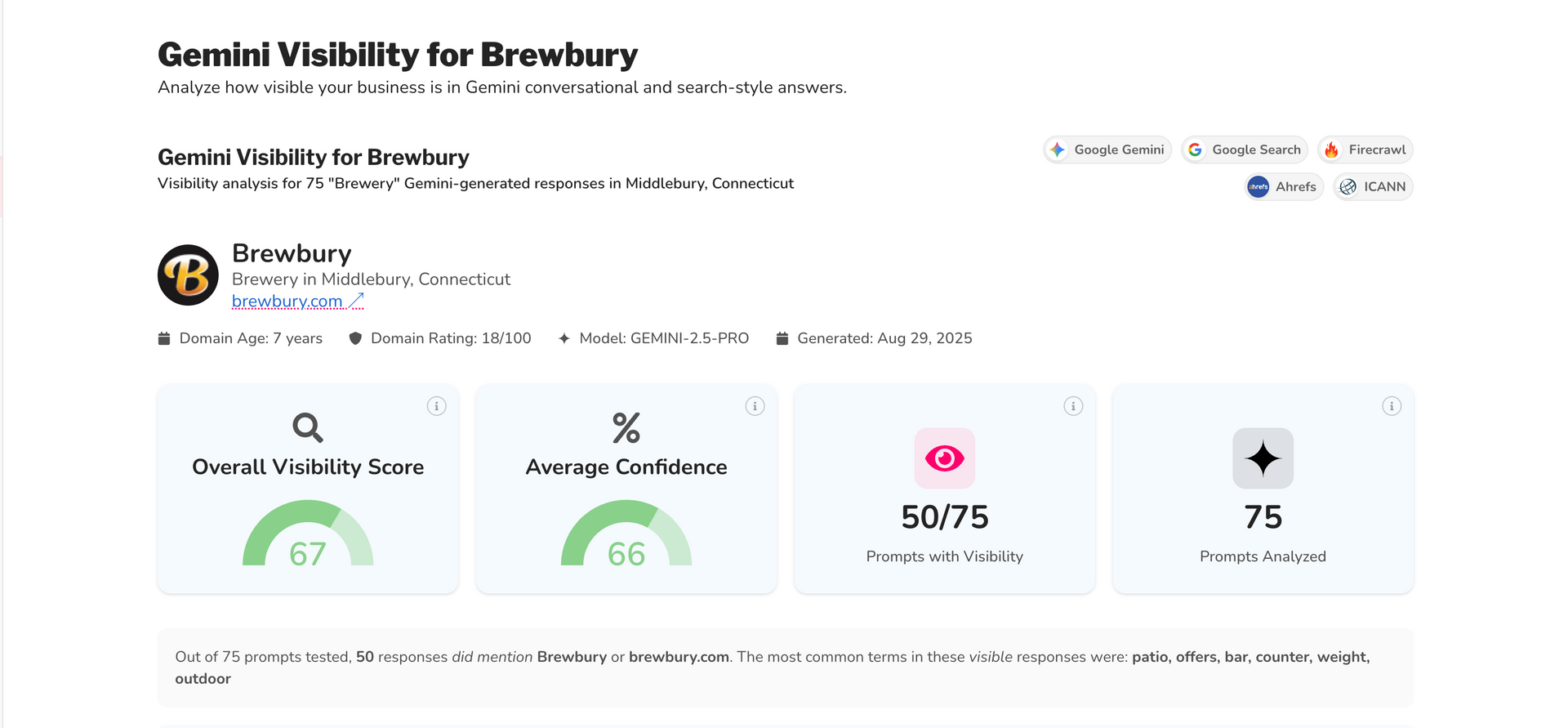Google Gemini
Use Google Gemini to automate analytics, summarize reports, and generate insights across competitive data.
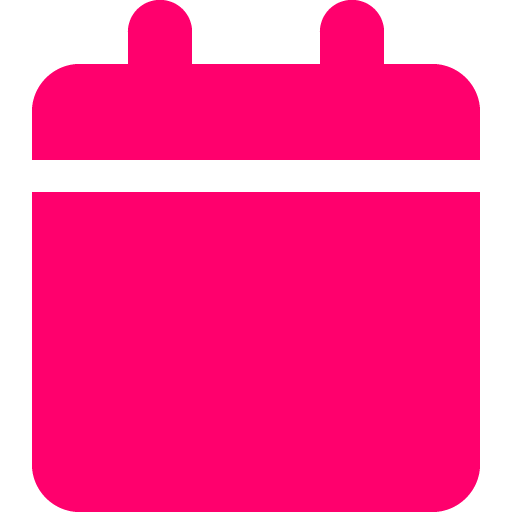
Last updated: Aug 29, 2025

Updated by: Ruan Marinho
What is this integration?
SplashDash integrates with Google Gemini’s conversational AI (via Gemini-2.5-Pro) to analyze how often a local business is mentioned in AI-generated responses for location-based search queries. This helps agencies and business owners understand their visibility in Gemini's AI results — a growing channel for discovery and recommendations.
What does it gather?
We run 25–100+ Gemini search-style prompts tied to a specific business type and location. The integration returns:
If your brand was mentioned or linked
AI-generated content drafts for blog posts, ads, or metadata
Common keywords and descriptors used
Missed queries (where you should have shown up, but didn’t)
What kind of reports can this integration be used with?
Gemini Visibility Reports: Measure brand presence in Gemini AI results.
Competitive Visibility: Compare AI visibility with other local competitors.
Keyword Trends: See how conversational queries match or miss your business.
SEO & Content Recommendations: Based on the data, get tactical actions to improve visibility.
Example report
A sample report generated using data from the Google Gemini integration.
Source: Google Gemini and Ahrefs
Frequently asked questions
What is Gemini-2.5-Pro?
It’s Google’s advanced conversational AI model used for AI-assisted search results and chat-style answers.
Is this different from traditional SEO?
Yes. Traditional SEO focuses on web results; this shows how your business performs in AI-generated answers — a rising form of local discovery.
Can I track changes over time?
Yes. You can run Gemini Visibility reports weekly or monthly to see if your visibility improves after making content or SEO changes.
Do I need access to Gemini to use this?
Nope. SplashDash does all the prompting and tracking for you — no technical setup or Gemini account needed.
Who should use this?
Agencies, SEO teams, and local business owners who want to get ahead of AI-powered search and make data-driven decisions about how to improve visibility in AI.
Should I show this to existing or new clients?
Both. For new clients, it sets the tone for data-driven strategy and positions you as a proactive partner.
For existing clients, it reveals current performance in AI search and creates opportunities for upselling optimization work or refining content strategies.
How would you sell a client using this?
Use the report to illustrate AI discoverability. Explain how potential customers are increasingly using AI tools like Gemini to find businesses. If the client isn’t showing up—or only shows up inconsistently—it’s a gap worth filling. Sell it as a visibility audit for the next generation of search.
How accurate is the information?
These reports query Gemini’s live model directly using natural prompts a real user would type. While results may shift slightly over time, they reflect current visibility at the time of the report. Think of it like a snapshot audit—accurate to the model and timeframe used.
What is considered a good score and a bad score?
- Good: above 50%
- Moderate: 20-49%
- Low: Below 20%
How can I improve my results?
Focus on structured content, FAQ-rich pages, strong brand mentions, and locally-optimized metadata. Our reports provide high-priority recommendations broken down by content strategy, SEO, online visibility, and social. You can re-run reports after improvements to track gains over time.